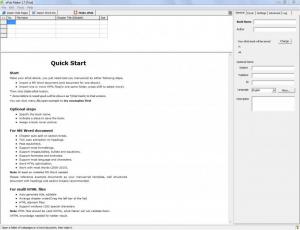ePub Maker
1.8
Size: 1.42 MB
Downloads: 3896
Platform: Windows (All Versions)
In a nutshell, this application converts Microsoft Word documents or HTML files into ePub files. Simply load the Word document or HTML file into the application, click the appropriately named Make ePub button, and the application will generate the ePub book for you. If you want to go the extra step, you can specify the book name, assign it a cover picture, and specify where to save it.
the ePub Maker installer is a lightweight 1.4Mb executable. Run it and you will be presented with a simple setup wizard that will quickly take you through the installation process. The application will work on Windows 2000, XP, Vista, and 7. Please note that you need to have a Word edition installed on your PC to be able to import Word documents into ePub Maker. You also need IE 6 or newer for HTML previews.
It seems that the developer wants you to be able to get started as quickly as possible. That is why when you launch the application, a handy Quick Start guide is presented on the interface; it presents useful information on how to use the application and on what the application has to offer. Furthermore, there are a couple of examples you can load into the application and easily convert to ePub.
ePub Maker puts the following features at your disposal: import Word documents, HTML, webpages; enter the book name, author, publisher, and other details; select an image to be used as the book cover; auto extract chapter titles; auto split on section break; remove HTML elements; support for links and notes; and more.
ePub Maker puts a simple yet efficient means of converting Word documents and HTML files to ePub books.
Pros
ePub Maker works with anything from Windows 2000 onward. Instructions on how to use the application are clearly presented on its interface. There are a couple of samples you can play with. Easily convert Word documents and HTML files.
Cons
Trial limitations: nag screen, watermark on output.
ePub Maker
1.8
Download
ePub Maker Awards

ePub Maker Editor’s Review Rating
ePub Maker has been reviewed by George Norman on 09 Jul 2013. Based on the user interface, features and complexity, Findmysoft has rated ePub Maker 4 out of 5 stars, naming it Excellent